- Shop Pages

Advanced Variable products with swatches
Products variations colors and images without any additional plugins.
- Product Loop
- Single Product
- Features

Products variations colors and images without any additional plugins.
Transforms Apple Magic Mouse 2 into an incredibly comfortable, fully ergonomic experience
Beautifully-crafted casing
Smoother gliding
Patented optical technology


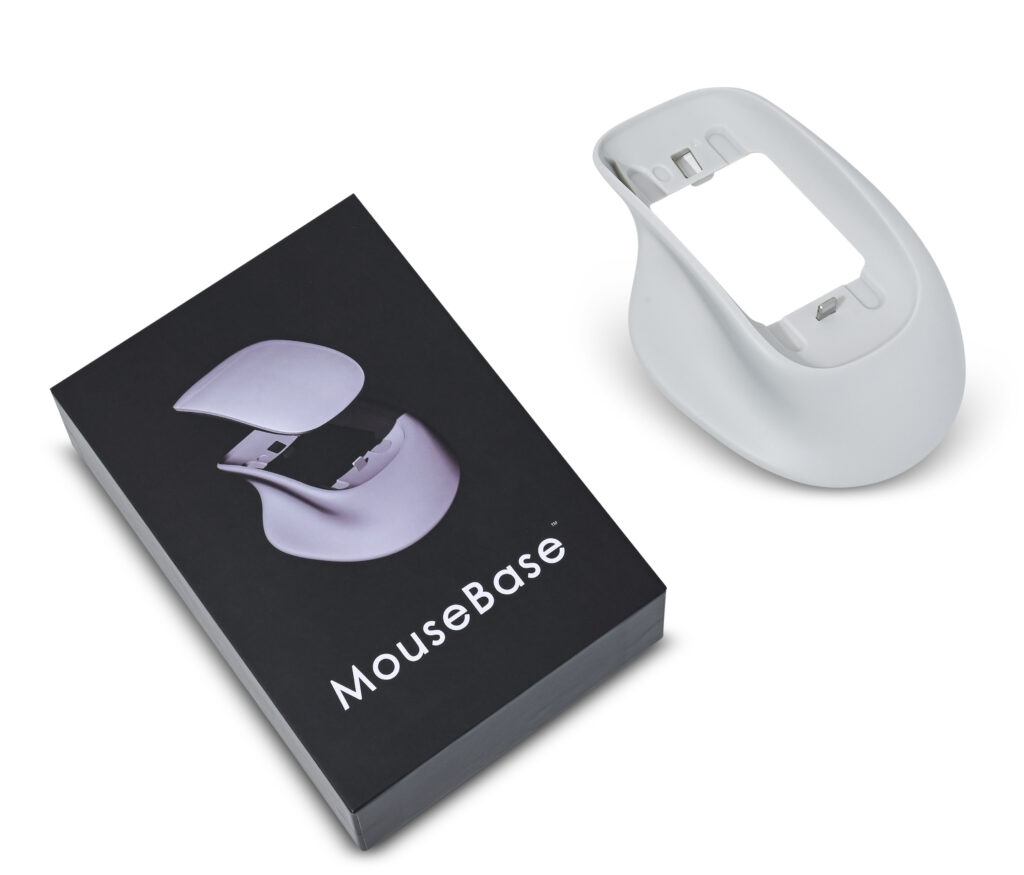


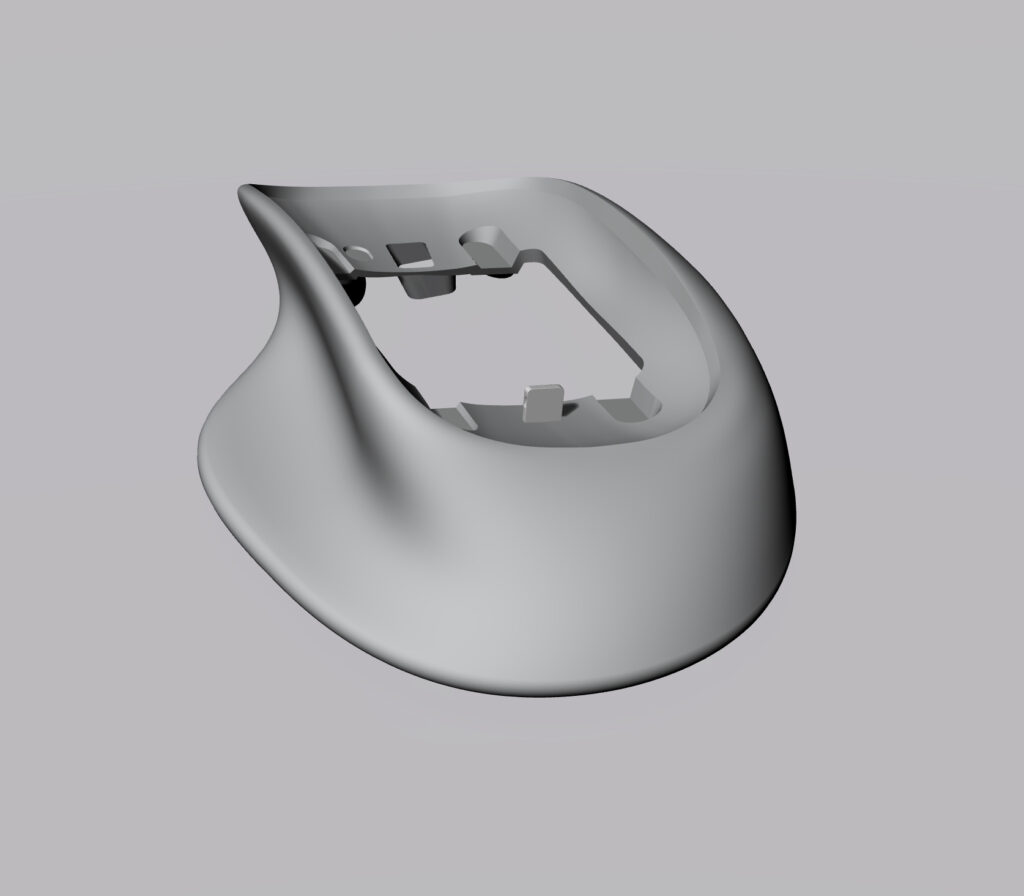


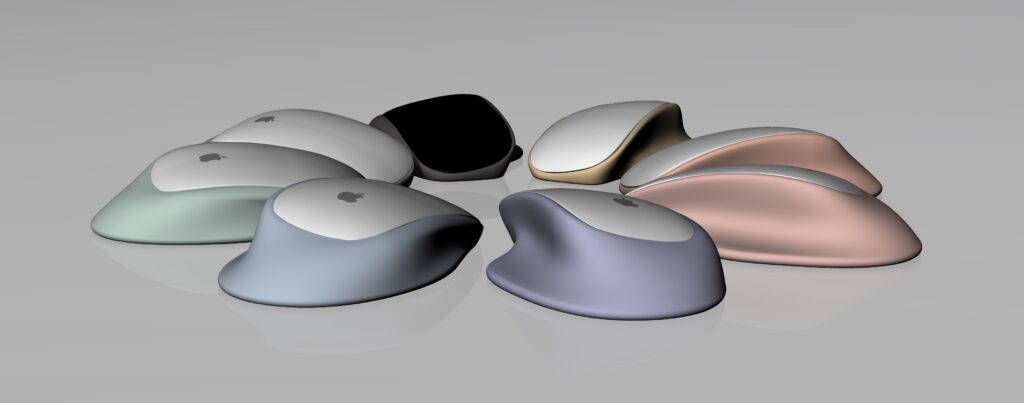
Lorem ipsum dolor sit amet, consectetur adipiscing elit. Ut elit tellus, luctus nec ullamcorper mattis, pulvinar dapibus leo.
Grip it with the base of your palm at the very end. This helps you make multi-touch gestures.
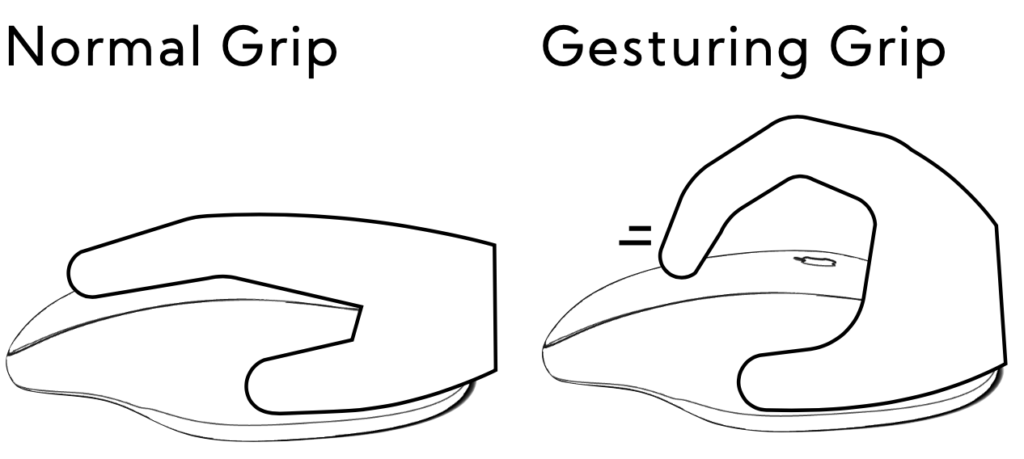
System Preferences ![]() > Mouse > Point & Click > Tracking speed > move scrubber to the right.
> Mouse > Point & Click > Tracking speed > move scrubber to the right.
System Preferences ![]() > Accessibility > Display > Pointer > uncheck shake mouse pointer.
> Accessibility > Display > Pointer > uncheck shake mouse pointer.
It’s likely that your mouse lens has tiny scratches, causing the laser to scatter. This is more likely to be the case with older Apple mice, or mice frequently transported in tight spaces without any kind of cover. Please contact us at team mousebase for further help.
We tried that, but Apple mice are programmed to shut off while charging.
A swab or tissue lightly soaked in water should do the trick.
No account yet?
Create an AccountWill be used in accordance with our Privacy Policy
Our client advisors are currently unavailable. Kindly leave your contact details, and we will ensure a prompt response at the earliest convenience.